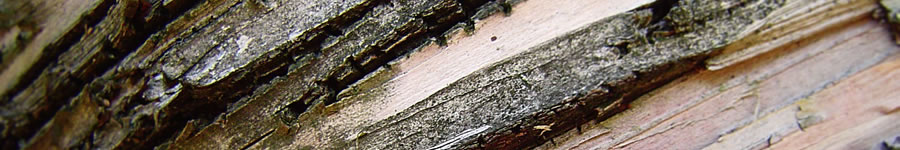How do I move my website to your server without downtime?
Please proceed in this order to avoid downtime:- Backup any website files and MySQL databases on your old server. Make a note of any emails you have set up on your old server.
- Sign up on this site for web hosting.
- Once we get your signup, we'll set up your account and send you a Welcome Email. This will contain your Cpanel and FTP login information.
- Upload your files to our servers.
- Set up your email accounts and forwarders using your new account's Cpanel. Also set up and populate any databases you may have.
- If you need to test how your website looks, you may want to purchase a dedicated IP, or you can use a temporary parked domain. For example you can get a free domain from Freenom and add it as a parked domain.
- Change the DNS nameservers for your domain name to the ones in your welcome email. This is the last step, as it will point your domain name to our server. It usually takes about 15 minutes for your domain name to start resolving, but can take up to 24 hours to the changes to propagate throughout the internet.