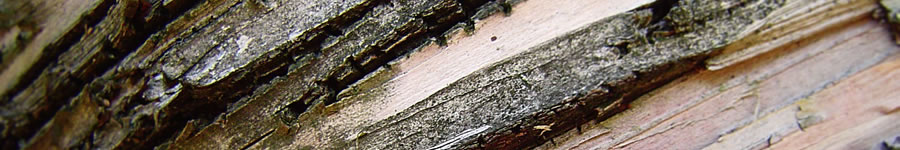My email is bouncing because your server IP is blacklisted!
This is a common problem amongst all shared web hosting providers where many customer share a single server IP address. This page is to help you understand why it happens, how it can be prevented, and different methods you can use to reduce how much it affects you.
Why it happens
WordPress Free website scripts, usually WordPress, get hacked and are used to send spam. When that spam is reported, the IP of our server is identified as the source.
The culprit is usually a plugin or theme that was either badly written, or had not been updated to the latest version.
Email Forwarders A second source of IP blacklisting is when people who receive a lot of spam set up email forwarders that then forward that spam to another email address on another server. To that receiving server, it looks like the spam came "from" our server, even though it actually didn't originate there.
How you can help prevent it
If you have a WordPress site, keep it up to date, including all plugins and themes. Remove any plugins or themes that are not being used, and choose hard passwords. Consider using the plugin iThemes Security and/or WordFence to increase the security of your site.
If you have email forwarders, especially if you receive a lot of spam, delete them and set up regular email accounts for these addresses instead. If you are using Gmail or other webmail services, set them to fetch the email from the server using POP3.
How you can reduce the effects on you personally
Buy a dedicated IP address - You can add a dedicated IP from within the Customer Portal. It is $2/month. Open a ticket afterwards to make sure your sent email is going out through that IP.
Don't use server email - use Gmail, Google Apps, or any of the other dedicated email providers out there for your email. We use Google Apps at Acorn Host and we love it.